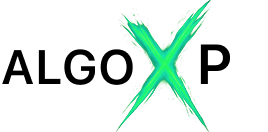🦖 T-Rex Risk Guardian
Your account level T-Rex that protects balance, equity and prop rules
T-Rex Risk Guardian Lite is not a trading strategy. It does not open trades. It sits on top of your manual trading and any cBots you run and enforces your risk rules with zero emotions.
It watches daily and weekly drawdown, blocks overtrading, closes positions when limits are breached and gives you a clear HUD that shows how close you are to your limits.
Attach T-Rex to any chart on your account and it will start monitoring all symbols and all trades. If you want, it can limit its scope to labeled strategies only.
✅ Key features
- Daily loss and profit limits
Define daily loss and profit targets as a percentage of your starting equity for the day. Once your daily drawdown or profit target is hit, T-Rex locks the account logic according to your settings. - Weekly limits like a prop firm
Enable Weekly Limits and set a Weekly Loss Limit and Weekly Profit Target based on your starting equity for the week. The bot tracks closed trades for the week and will not let you exceed your weekly rules. - Global equity floor
Equity Floor Drawdown Percent defines a maximum account wide drawdown from the equity level when the bot started. If equity falls below this level, T-Rex triggers an emergency lock. - Prop Mode with high watermark daily DD
In Prop Mode you can use high watermark logic so daily drawdown is calculated from the highest equity reached during the day, not just the opening equity. This mimics how many prop firms define daily DD. - Overtrading control
Max Trades Per Day caps how many trades you can open in a single day. Max Losing Trades in Row stops you after too many consecutive losing trades. - Manual versus cBot scope
Include Manual Trades controls whether T-Rex tracks every trade on the account or only trades that have a Label, for example cBots or specific strategies. - Two lock behavior modes
Lock Action:- BlockNewTrades blocks new trades while leaving current positions alone
- CloseAndBlock closes all open positions, cancels all pending orders, then blocks new trades for the lock duration
- Time based lock logic
Lock Duration Mode:- UntilEndOfDay keeps the account locked until the next trading day
- On chart HUD in two modes
- Compact shows the essentials: Balance, Equity, daily PnL, weekly PnL, room to limits, trades and time to reset
- Advanced shows PnL decomposition, daily and weekly DD, usage of Daily Weekly Overall limits, last lock reason and the scope of trades being tracked
- Risk color coding
HUD color changes based on how much of your limits you have already used. Green when risk usage is low, yellow when it approaches the middle zone, red when risk is high or the account is locked. - Custom HUD colors
HUD Color Active, Warning and Locked let you adjust the panel colors to fit your chart theme or dark mode. - Status sound alerts
Play Status Alert plays a sound when a new lock is activated and when it expires. You do not have to stare at the chart to know your guardian stepped in.
🎯 Perfect for:
- Prop firm accounts with strict daily and overall drawdown rules
- Grid and high frequency strategies that need a strong leash
- Discretionary traders who tend to overtrade or revenge trade
Quick Start
- Attach the bot to one chart and set:
- Daily Reset Time
- Daily Loss Limit
- Include Manual Trades
- Lock Action and HUD Mode.
2. Click Start, check the HUD and make sure status is ACTIVE and numbers look reasonable for your balance.
3. Trade on demo or with small size and watch: how the lock triggers on daily drawdown and losing streak, and how your other cBots behave under protection.
Which parameters are most important per style
Swing
- Low Daily Loss (1%)
- Few trades per day
- BlockNewTrades without closing long term positions
- UseFloatingPnL = false
Intraday
- Daily Loss 2–3%
- Weekly Limits enabled
- Max Trades Per Day 5–8
- CloseAndBlock or BlockNewTrades depending on aggressiveness
- UseFloatingPnL = true
Scalper
- Strict Max Trades and Max Losing Trades in Row
- LockDuration: cooldown 60–180 minutes
- Prop Mode if needed
- UseFloatingPnL = true
Prop account
- Daily Loss and Equity Floor below official prop limits
- Prop Mode Enabled + High-Watermark DD
- CloseAndBlock, UntilEndOfDay
- HUD Advanced is a must.
T-Rex Risk Guardian – Parameters Overview
Daily Limits group
Daily Loss Limit Percent
Maximum allowed daily drawdown as a percentage of your starting equity for the current day. When daily drawdown in percent reaches or exceeds this value, T-Rex triggers a lock. In Prop Mode with high watermark, daily drawdown is measured from the highest equity reached during the day.
Daily Profit Target Percent
Daily profit target as a percentage of your starting equity for the day. When daily PnL in percent reaches or exceeds this value, the bot treats the day as complete and can lock trading until the next reset.
Daily Reset Time (HH:mm)
The time of day when a new trading day starts for statistics. You can align this with your prop firm session or your own trading session. All daily PnL and DD calculations are made within this window.
Weekly Limits group
Enable Weekly Limits
Enables or disables weekly limits. If false, no weekly loss or profit targets are used to trigger locks.
Weekly Loss Limit Percent
Maximum weekly drawdown in percent based on the equity at the start of the week. This is based on closed trades only. If the weekly PnL in percent goes below minus this threshold, T-Rex will lock trading.
Weekly Profit Target Percent
Weekly profit target in percent, based on starting equity for the week. Once reached, the bot may lock trading for the rest of the week, depending on your lock settings.
Week Start Day
The first day of your trading week for calculations, for example Monday. The bot builds the weekly window using this day and the Daily Reset Time.
Trading Control group
Max Trades Per Day
Maximum number of trades you are allowed to open in one trading day. Each new position increments this counter. After the limit is reached, new trades are blocked until the next day.
Max Losing Trades in Row
Maximum number of losing trades in a row allowed. When this number of consecutive losing trades is reached, T-Rex locks trading and stops you from digging the hole deeper.
Include Manual Trades
Controls the scope of trades:
- true: include all trades on the account, including manual ones
- false: include only trades and pending orders with a nonempty Label, for example specific cBots or strategies
Advanced Risk group
Use Floating PnL (Equity based)
Controls whether floating PnL is used in PnL calculations:
- false: daily and weekly PnL are based on closed trades only
- true: daily PnL uses closed trades plus floating PnL on positions opened today, weekly HUD shows floating PnL for all open positions
Daily DD is always measured using equity, not just closed PnL, but this setting affects how PnL in percent is displayed and how daily profit targets are evaluated.
Equity Floor Drawdown Percent
Global account drawdown limit in percent, based on equity at the time the bot started. If current equity drops more than this amount below the starting equity, an emergency lock is triggered. Set to 0 to disable this filter.
Prop Mode group
Prop Mode Enabled
Turns on prop firm oriented behavior. This makes daily DD handling stricter and focuses on protecting the account from rule breaches.
Use High Watermark Daily DD
Only relevant when Prop Mode is enabled. In this mode daily drawdown is calculated from the highest equity reached during the current day. This is similar to how many prop firms define their daily loss limits.
Lock Behavior group
Lock Action
Defines what happens when a limit is hit:
- BlockNewTrades: block any new trades from opening, leave existing positions untouched
- CloseAndBlock: close all open positions, cancel all pending orders and block new trades until the lock expires
Lock Duration Mode (hidden)
Defines how long a lock remains active: only one option as default: keep the account locked until the next trading day (invisible in parameters)
HUD group
HUD Mode
On chart panel mode:
- Off: HUD is disabled
- Compact: minimal display for quick daily monitoring
- Advanced: full professional HUD with detailed statistics and lock information
Panel Corner
Corner of the chart where HUD text appears. Use this to avoid overlapping important price action or indicators.
HUD Color Active
Text color used when risk usage is low and the bot is active.
HUD Color Warning
Text color used when risk usage is in the mid range, for example above about 50 percent.
HUD Color Locked
Text color used when risk is high, when the account is locked or when DD usage is above the highest threshold.
Alerts group
Play Status Alert
If enabled, the bot plays a sound whenever a lock is activated or expires. This helps you notice that T-Rex has stepped in or has released the brakes.
How to use T-Rex Risk Guardian
1. How to attach the cBot to a chart
- Compile
TRexRiskGuardianLitein cTrader cAlgo. - Open any chart in the target account (symbol and timeframe do not matter).
- In Automate → cBots, drag
TRexRiskGuardianLiteonto the chart or click Start. - In the parameters window, set your settings and click OK / Start.
Important: one instance per account is enough. It monitors all symbols and all trades on that account.
2. What to configure first
Minimum checklist:
- Daily Reset Time
- Set the start time of your trading day.
- Typical:
00:00or your prop firm reset time.
- Daily Loss Limit (%)
- Your main per day risk cap.
- Typical: 2–3 percent of equity at the start of the day.
- Daily Profit Target (%)
- The profit level at which you consider the day “done”.
- Example: 1.5–2 percent.
- Include Manual Trades
trueif you want to protect everything, including manual trades.falseif you want to protect only cBots / strategies with a Label.
- Lock Action
CloseAndBlockfor strict protection on prop or live accounts.BlockNewTradesif you do not want to touch existing positions.
- HUD Mode
Compactfor a quick minimal view.Advancedif you want full PnL and DD breakdown.
Then, optionally:
- Enable Weekly Limits + Weekly Loss/Profit
turn on if weekly risk is important for you. - Equity Floor Drawdown (%)
global max DD for the account, for example 10–15. - Prop Mode Enabled + Use High-Watermark Daily DD
turn on if you trade a prop account and they use high watermark daily DD.
3. How to monitor the bot
- HUD on the chart
- Header like:
🦖🔒 T-REX RISK GUARDIAN: ACTIVE / LOCKED - Below: Balance / Equity, PnL today, DD, DD used, room to limits, trades, time to reset.
- HUD color:
- green – comfortable risk
- yellow – limits partially used
- red – high risk or lock.
- Header like:
- Sounds
- With Play Status Alert enabled:
- negative sound when LOCK is activated
- positive sound when lock expires or a new day starts.
- With Play Status Alert enabled:
- Log / Journal
- The bot prints why a lock happened, for example:
Daily loss limit hit...,Weekly loss limit hit...,Equity floor reached...,Max trades per day hit... - You also see which positions were closed and which pending orders were cancelled.
- The bot prints why a lock happened, for example:
Presets
Intraday trader (M15–H1, manual and/or one bot)
Goal: keep discipline, avoid chasing the market, do not kill the week.
Main parameters
Daily Reset Time:00:00or your main session start.Daily Loss Limit (%): 2.0Daily Profit Target (%): 1.5–2.0Enable Weekly Limits: trueWeekly Loss Limit (%): 6.0 (around three daily limits)Weekly Profit Target (%): 5.0Max Trades Per Day: 6–8Max Losing Trades in Row: 3Include Manual Trades: true
So the bot sees the full picture of the day.UseFloatingPnL: true
For intraday it is important to see equity including open trades.Equity Floor Drawdown (%): 10.0–12.0Prop Mode Enabled: false (if not a prop account)Use High-Watermark Daily DD: falseLock Action: CloseAndBlock
For intraday it is usually better to close everything and end the day.
HUD
HUD Mode: Advanced
To see: closed / floating / total PnL today, DD used, last lock reason, room to limits.
Aggressive scalper (M1–M5, many trades)
Goal: strict control of trade count and losing streak, protection from tilt.
Main parameters
Daily Reset Time:00:00or the start of your personal session (for example08:00server time).Daily Loss Limit (%): 2.5–3.0Daily Profit Target (%): 2.0–3.0Enable Weekly Limits: trueWeekly Loss Limit (%): 8.0–10.0Weekly Profit Target (%): 7.0–8.0Max Trades Per Day: 20–30Max Losing Trades in Row: 3 or 4Include Manual Trades:- true if you scalp manually
- false if you use only cBot and manual positions are separate.
UseFloatingPnL: true
For scalping it makes more sense to look at equity with open trades.Equity Floor Drawdown (%): 10.0Prop Mode Enabled: true if this scalping is on a prop account.Use High-Watermark Daily DD: true
Especially if the prop rules use daily DD from high watermark.Lock Action: CloseAndBlock
Scalping plus tilt is dangerous, better to have a hard stop.
HUD
HUD Mode: Advanced
You need a detailed view to quickly understand where you are for the day.
Prop account
Goal: do not violate prop firm rules: daily DD, overall DD, weekly / phase targets.
Here we always adapt to the exact rules of your prop firm.
Example assumptions:
- Max daily loss: 5%
- Max overall loss: 10%
- Profit target: 8% per phase or period.
Then:
Daily Reset Time: prop reset timeDaily Loss Limit (%): 4.0–4.5Daily Profit Target (%): 2.0–3.0Enable Weekly Limits: trueWeekly Loss Limit (%): 7.0–8.0Weekly Profit Target (%): 6.0–8.0Max Trades Per Day:- prop scalper: 20–30
- prop intraday: 5–10
Max Losing Trades in Row: 3Include Manual Trades: true
Because prop rules are based on the whole account.UseFloatingPnL: true
Prop firms usually look at equity, not only closed trades.Equity Floor Drawdown (%): 9.0–9.5
Slightly inside their max overall DD.Prop Mode Enabled: trueUse High-Watermark Daily DD: trueLock Action: CloseAndBlock
Better to stop everything before you hit the official limits.
HUD
Last lock reason.
HUD Mode: Advanced
On prop it is critical to see: Daily DD used, Weekly DD used, Overall DD used


FAQ – T-Rex Risk Guardian
No. It never opens trades. It only monitors risk and manages blocks and closures according to your limits.
All of them. It works at the account level, regardless of which chart you attach it to.
When in CloseAndBlock mode, it will close any open positions and cancel pending orders, then block any new orders during a lock. If a cBot tries to open a new trade, T-Rex will immediately close or cancel it while the lock is active.
If true, T-Rex includes all trades in its statistics and decisions, including manual trades with empty Labels. If false, it only tracks trades and pending orders with a nonempty Label. This allows you to protect only selected strategies.
Daily PnL is based on the window from Daily Reset Time to the next reset. It includes closed trades in this window and, if Use Floating PnL is enabled, the floating PnL of positions opened today.
With Prop Mode and Use High Watermark Daily DD enabled, daily drawdown is measured from the highest equity reached during the current day. If equity falls more than the Daily Loss Limit Percent below this high watermark, a lock is triggered.
Daily Loss Limit Percent controls risk per day. Equity Floor Drawdown Percent controls the overall drawdown from the equity when the bot started. One protects your daily performance, the other protects the lifetime of your account under T-Rex protection.
Yes. It uses NetProfit, which includes commissions and swaps, so the PnL used for limits matches real money impact.
It limits the total weekly drawdown based on closed trades only. If your weekly PnL in percent goes below minus this threshold, T-Rex locks trading.
No. Weekly locks are based on closed PnL only. The HUD may display floating PnL for information, but the trigger uses closed results.
At a new day the bot resets daily statistics, removes any lock and recalculates starting equity. At a new week it resets weekly statistics and weekly starting equity.
On start T-Rex scans your trade history for the current day and week and reconstructs daily and weekly PnL and counters. It does not forget trades that already happened.
Yes. When you change settings, the bot will use the new limits going forward. Existing daily and weekly statistics remain in place.
It is an emotional protection. It stops you from continuing to trade after a series of consecutive losses, which is often where revenge trading happens.
Yes. It is designed with prop rules in mind. Daily DD, overall equity floor and Prop Mode with high watermark logic help you stay inside the rules.
No. One instance of T-Rex Risk Guardian Lite per account is enough. It monitors the entire account.
It can overlap with other risk tools. In practice you usually want only one primary account level risk manager. If more than one is active, they may both try to close or block trades at similar times.
Your broker reports might use a different timezone or session definition. Make sure your Daily Reset Time and Week Start Day match how you want your trading day and week to be defined.
You should. Configure your limits on a demo account, run your normal trading or cBots, and watch how often locks occur and how the HUD behaves before deploying it on live or funded accounts.