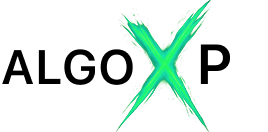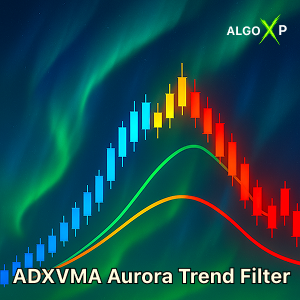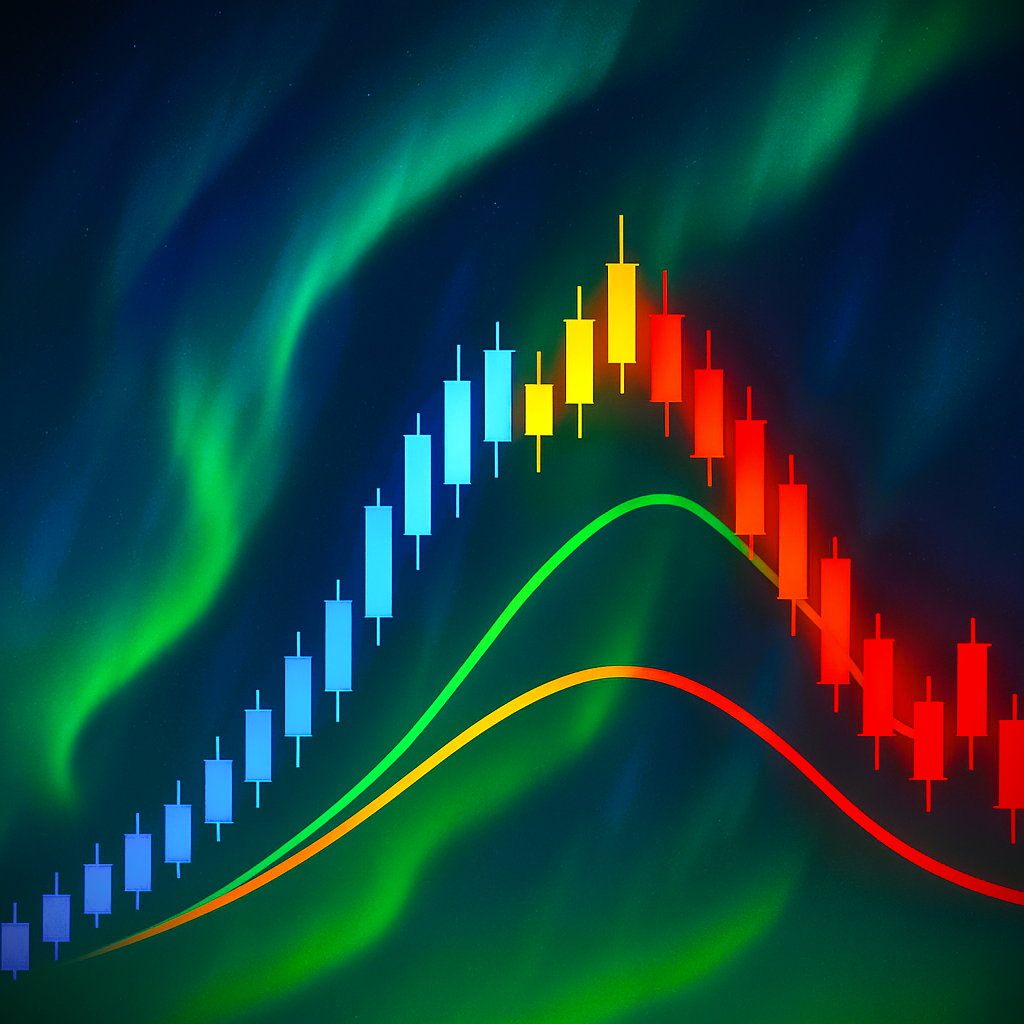
⚡ ADXVMA Aurora Trend Filter combines ADX trend strength with an adaptive EMA blend to form a reliable trading baseline. Unlike ordinary indicators with fixed smoothing, Aurora adjusts in real time—closer to price in strong trends, smoother in ranges—and displays a clean Up / Down / Neutral bias with optional crossover arrows. The result is more responsiveness than static MAs and more stability than ADX alone.
- Adaptive baseline: blends fast & slow EMA using ADX as the weight.
- Three-state coloring: Blue (Up), Red (Down), Yellow (Neutral).
- Color Bars: candles tinted by current state.
- Arrows on price cross: modes By Trend (Classic) or All Crosses (Simple)
- Dashboard: live readout of periods, ADX and trend state.
- Bot-ready: hidden outputs TrendState (−1/0/+1) and ADX for cBots & scanners.
🆚 Why it’s stronger than ordinary indicators
- Versus fixed MAs: the adaptive coefficient reduces lag in trends and filters chop in ranges.
- Versus raw ADX: turns strength into a tradeable baseline (with colors & cross signals), not just a number.
- Versus generic filters: an ADX-weighted fast/slow EMA delivers a balanced mix of sensitivity and stability.
🧠 The engine: ADX-weighted EMA blend
ADX (0…100) measures trend strength. Aurora blends a fast and a slow EMA, using ADX as the weight:
- High ADX → bias toward fast (lower lag).
- Low ADX → bias toward slow (better noise filtering).
The line is color-coded by slope (and can be gated Neutral when ADX is weak), yielding a clean Blue / Red / Yellow read.
🎯 Perfect for:
- Scalpers, intraday and swing traders wanting a clear trend filter + simple triggers
- Algo traders needing stable, machine-readable series.
🧠 How the indicator works
ADX-weighted EMA blend. ADX (0…100) measures trend strength. Aurora blends a fast and a slow EMA using ADX as the weight:
- High ADX → shifts toward Fast → lower lag, closer to price.
- Low ADX → shifts toward Slow → smoother line, better noise filtering.
Color logic. The line is color-coded by its slope (optionally gated by ADX):
- Blue (Up): rising baseline, bullish context.
- Red (Down): falling baseline, bearish context.
- Yellow (Neutral): weak/sideways (small slope or ADX below threshold).
Signals. Arrows print on price crossing the baseline:
- By Trend shows only crosses aligned with the current color.
- All Crosses shows every cross.
🎯 How to Use in Trading
Trend Breakout (conservative)
- Take bias from color; set Arrow Mode = By Trend.
- Enter on the arrow with ADX ≥ threshold.
- Stop = Aurora line −/+ buffer (e.g., 8–15 pips on majors; adapt to symbol/TF).
- Exit at RR≥2, opposite cross, or color flip.
Pullback to Baseline (higher RR)
- Wait for a retracement into/near the Aurora line.
- Confirm with a bullish/bearish candle pattern in trend direction.
- Stop behind the pullback extreme or beyond Aurora ± buffer.
- Trail the stop by the Aurora line as the trend extends.
🕒 Timeframe notes
- Lower TFs (M1–M5): more signals & noise → consider higher ADX threshold and/or larger Neutral Slope.
- Higher TFs (H4–D1): steadier moves → classic ADX thresholds (~20–28) and moderate slope work well.
🛡️ Using Aurora as an adaptive stop
- Longs: stop below the Aurora line by a small buffer.
- Shorts: stop above the Aurora line by a small buffer.
For volatile markets, combine the buffer with a small ATR fraction to adapt to changing volatility.
🚀 Presets (start here, then refine)
- Scalp: VMA=12 · ADX=14 · ADX-Thr=28 · NeutralSlope=0.04 · Link=VMA→2×VMA
- Intraday: VMA=20 · ADX=14 · ADX-Thr=25 · NeutralSlope=0.06 · Link=VMA→2×VMA
- Swing: VMA=34 · ADX=14 · ADX-Thr=23 · NeutralSlope=0.10 · Link=VMA→2×VMA
- Position: VMA=55 · ADX=14 · ADX-Thr=20 · NeutralSlope=0.15 · Link=VMA→2×VMA
🤖 Integration for algo traders
Aurora exposes hidden, programmatic series:
- TrendState (−1/0/+1): Up / Neutral / Down regime.
- ADX: smoothed trend-strength value.
Use them in cBots for filters, entry/exit rules, and trailing logic aligned with the baseline.
ADXVMA Aurora Trend Filter
Source — price series to smooth (Close/Typical/Median).
Tip: Close is standard; Typical can slightly reduce noise.
Use genuine DM (Wilder) — strict +DM/−DM per Wilder.
Recommended: On for textbook ADX behaviour.
DM Period — smoothing length for TR and +DM/−DM.
Lower = faster DI/ADX, more noise; Higher = steadier trend strength.
ADX Period — smoothing for DX→ADX.
Lower = earlier trend-strength shifts; Higher = smoother/steadier ADX.
VMA Period — base speed of the Aurora line (adaptive MA).
Lower = closer to price (more signals); Higher = smoother (fewer, cleaner).
Adapt Link — how the adaptive blend is built:
- Link to VMA: Fast = VMA Period, Slow ≈ 2×VMA (classic).
- ManualFastSlow: set Fast EMA and Slow EMA yourself.
Fast EMA / Slow EMA (Manual mode only) — endpoints of adaptation.
Typical ranges: Fast 10–15, Slow 25–40.
Scale ADX Min / Max — maps ADX to 0…1 weight for blending Slow↔Fast.
Lower Min → reacts sooner; Higher Max → more conservative.
Neutral Slope (pips) — per-bar slope needed to paint Blue/Red.
Lower = more flips; Higher = more Yellow (range filter).
Flat if ADX < Threshold — force Neutral when ADX is weak (e.g., 20–28).
On = suppress chop; Off = pure slope coloring.
Arrow Mode — By Trend (Classic) = cleaner, fewer signals; All Crosses (Simple) = every cross, more management.Color Bars / Dashboard / Alerts — visuals & notifications; enable as needed.



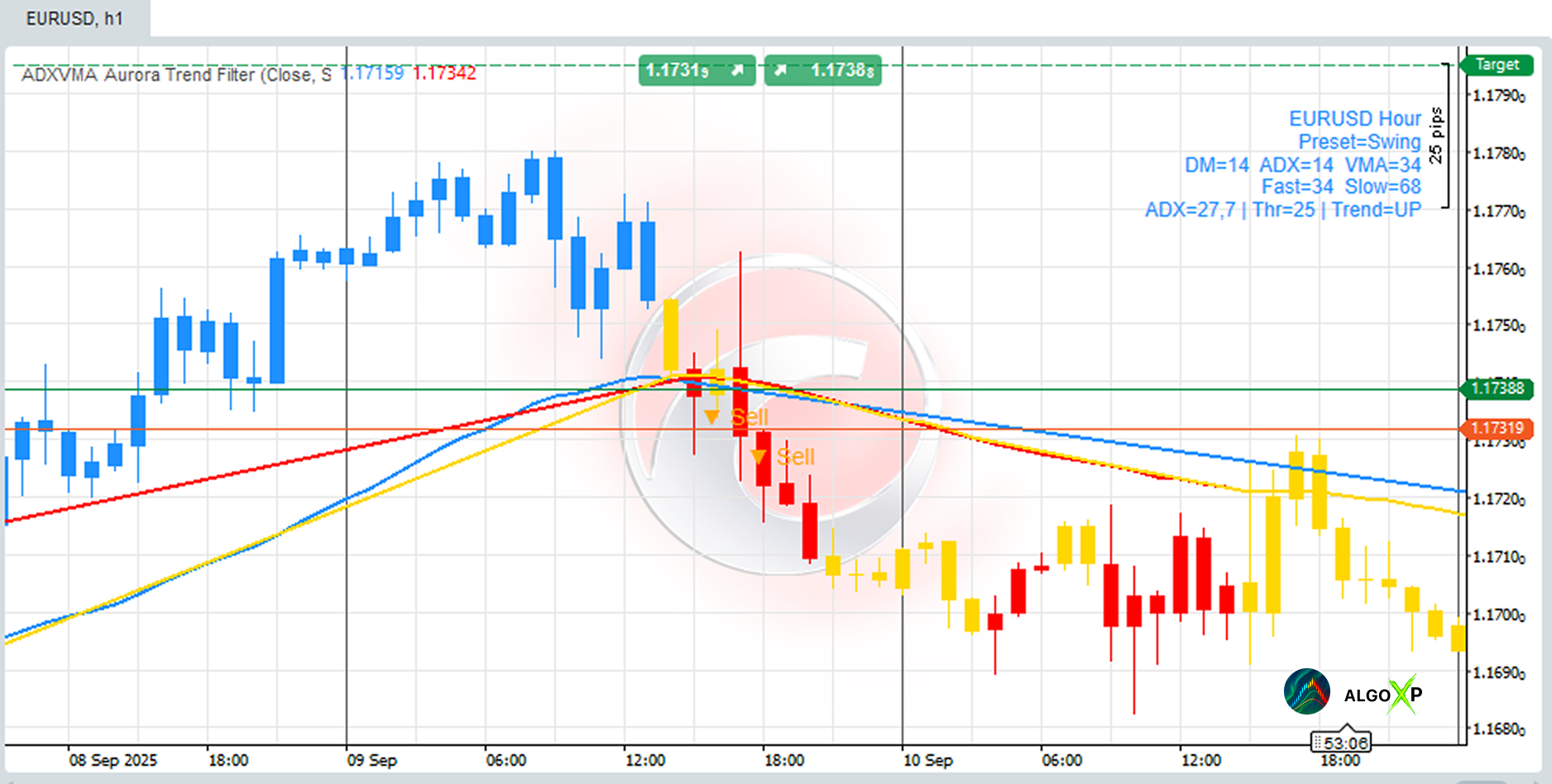
FAQ – ADXVMA Aurora Trend Filter
An adaptive, ADX-weighted moving average that forms a trend baseline. It speeds up in strong trends and smooths out in ranges, painting Blue (Up) / Red (Down) / Yellow (Neutral) and printing crossover arrows for entries.
Aurora blends a fast EMA and a slow EMA using ADX (0–100) as the weight:
- High ADX → more Fast (lower lag, closer to price)
- Low ADX → more Slow (calmer, better noise filtering)
Blue (Up): rising baseline → bullish bias
Red (Down): falling baseline → bearish bias
Yellow (Neutral): weak/sideways (small slope or ADX < threshold)
Period: smoothing length of each EMA in the cascade.
Arrows appear when price closes across the Aurora line.
All Crosses (Simple): every cross (more signals, more management)
By Trend (Classic): arrows only in the current color’s direction (cleaner)
Bias: Above line + Blue → longs only; Below line + Red → shorts only; Yellow → stand aside
Entry: Take the arrow on a cross (preferably By Trend)
Exit: Stop at Aurora ± buffer; take profits at RR≥2 or on opposite cross / color flip
Scalp: VMA=12, ADX=14, Thr=28, NeutralSlope=0.04
Intraday (default): VMA=20, ADX=14, Thr=25, NeutralSlope=0.06
Swing: VMA=34, ADX=14, Thr=23, NeutralSlope=0.10
Position: VMA=55, ADX=14, Thr=20, NeutralSlope=0.15
Refine VMA (speed), Neutral Slope (color flips), ADX Threshold (chop filter).
Neutral Slope (pips): raises/lowers sensitivity of color changes per bar.
- Too many flips? Increase it. Missing early trends? Decrease it.
ADX Threshold: forces Neutral when ADX is weak (e.g., 20–28).
Too much Yellow? Lower it. Too many low-quality trends? Raise it.
They map ADX to the 0–1 weight that blends Slow↔Fast.
Higher Max → more conservative (smoother)
Defaults work well: Min=10 / Max=60.
Lower Min → reacts faster (earlier trend pickup)
Link to VMA (recommended): Fast = VMA, Slow ≈ 2×VMA. One knob (VMA) controls overall speed.
ManualFastSlow: set Fast/Slow explicitly for fine-grained tailoring (e.g., Fast 10–15, Slow 25–40).
All.
- Lower TF (M1–M5): more noise → consider higher ADX Thr and larger Neutral Slope
- Higher TF (H4–D1): steadier → classic ADX Thr 20–28 and moderate slope
Stop-loss: just beyond Aurora ± a small buffer (e.g., 8–15 pips on majors)
Take profit: RR≥2, or exit on opposite cross / color flip
Trailing: trail by Aurora ± buffer; for volatility, add a small ATR fraction
Increase VMA Period (smoother baseline)
Increase Neutral Slope (fewer flips)
Raise ADX Threshold (filter weak trends)
Use By Trend arrows (skip counter-color crosses)
ADX is likely below your Threshold or slope is too small. Fixes:
Reduce VMA slightly for more responsiveness
Lower ADX Threshold;
or
Lower Neutral Slope;
or
Reduce VMA slightly for more responsiveness
No. It uses only past and current bar data. The current bar can update until it closes (normal real-time behavior), but closed bars do not change.
Yes. The indicator exposes:
ADX: smoothed trend-strength value
Use them as filters (e.g., TrendState == +1 for long-only), entry/exit conditions on crosses, and for adaptive trailing around the baseline.
TrendState (−1/0/+1): Up/Neutral/Down regime